■NTPサーバーインストール
[root@centos5 ~]# yum -y install ntp
■NTPサーバー設定
[root@centos5 ~]# vi /etc/ntp.conf ← ntp設定ファイル編集
# Hosts on local network are less restricted.
#restrict 192.168.1.0 mask 255.255.255.0 nomodify notrap
restrict 192.168.1.0 mask 255.255.255.0 nomodify notrap ← 追加(内部からの時刻同期を許可)
# Use public servers from the pool.ntp.org project.
# Please consider joining the pool (http://www.pool.ntp.org/join.html).
server 0.rhel.pool.ntp.org
server 1.rhel.pool.ntp.org
server 2.rhel.pool.ntp.org
↓ 時刻同期先NTPサーバーを変更
server -4 ntp.nict.jp # 日本標準時を提供しているNTPサーバー(stratum 1)
server -4 ntp.jst.mfeed.ad.jp # 上記サーバーと直接同期しているNTPサーバー(stratum 2)
server -4 プロバイダのNTPサーバー名 # プロバイダのNTPサーバー※
■NTPサーバー起動
NTPサーバー起動時に大幅に時刻がずれているとNTPサーバーが起動できないので、いったん、手動で時刻を合わせる
[root@centos5 ~]# ntpdate ntp.nict.jp ← 手動で時刻を合わせる
2 Oct 10:11:11 ntpdate[2815]: adjust time server 133.243.238.244 offset 0.076957 sec
[root@centos5 log]# ntpdate ntp.nict.jp
2 Mar 13:51:01 ntpdate[28913]: the NTP socket is in use, exiting
なお、コマンド実行時はNTPサーバーを停止させておかないと
「the NTP socket is in use, exiting」というエラーメッセージが
表示されますのでNTPサーバーを一旦、停止させてから再度起動するようにしてください。
[root@centos5 ~]# service ntpd start
ntpd を起動中: [ OK ]
■NTPサーバー自動起動設定
[root@centos5 ~]# chkconfig ntpd on
[root@centos5 ~]# chkconfig –list ntpd
ntpd 0:off 1:off 2:on 3:on 4:on 5:on 6:off